omar talahma

 عدد المساهمات : 369 عدد المساهمات : 369
تاريخ التسجيل : 10/01/2010
العمر : 33
الموقع : دورا - الخليل - فلسطين
العمل/الترفيه : هندسة كمبيوتر
المزاج : جيد
 |  موضوع: عمل صور متحركة باستخدام الجافا موضوع: عمل صور متحركة باستخدام الجافا  السبت مايو 29, 2010 10:45 am السبت مايو 29, 2010 10:45 am | |
| // Fig. 21.2: LogoAnimatorJPanel.java
// Animating a series of images.
import java.awt.Dimension;
import java.awt.event.ActionEvent;
import java.awt.event.ActionListener;
import java.awt.Graphics;
import javax.swing.ImageIcon;
import javax.swing.JPanel;
import javax.swing.Timer;
// Fig. 24.3: LogoAnimator.java
// Displaying animated images on a JFrame.
import javax.swing.JFrame;
public class LogoAnimator
{
// execute animation in a JFrame
public static void main( String[] args )
{
LogoAnimatorJPanel animation = new LogoAnimatorJPanel();
JFrame window = new JFrame( "Animator test" ); // set up window
window.setDefaultCloseOperation( JFrame.EXIT_ON_CLOSE );
window.add( animation ); // add panel to frame
window.pack(); // make window just large enough for its GUI
window.setVisible( true ); // display window
animation.startAnimation(); // begin animation
} // end main
} // end class LogoAnimator
class LogoAnimatorJPanel extends JPanel
{
private final static String IMAGE_NAME = "deitel"; // base image name
protected ImageIcon[] images; // array of images
private final int TOTAL_IMAGES = 30; // number of images
private int currentImage = 0; // current image index
private final int ANIMATION_DELAY = 50; // millisecond delay
private int width; // image width
private int height; // image height
private Timer animationTimer; // Timer drives animation
// constructor initializes LogoAnimatorJPanel by loading images
public LogoAnimatorJPanel()
{
images = new ImageIcon[ TOTAL_IMAGES ];
// load 30 images
for ( int count = 0; count < images.length; count++ )
images[ count ] = new ImageIcon( getClass().getResource(
"images/" + IMAGE_NAME + count + ".gif" ) );
// this example assumes all images have the same width and height
width = images[ 0 ].getIconWidth(); // get icon width
height = images[ 0 ].getIconHeight(); // get icon height
} // end LogoAnimatorJPanel constructor
// display current image
public void paintComponent( Graphics g )
{
super.paintComponent( g ); // call superclass paintComponent
images[ currentImage ].paintIcon( this, g, 0, 0 );
// set next image to be drawn only if Timer is running
if ( animationTimer.isRunning() )
currentImage = ( currentImage + 1 ) % TOTAL_IMAGES;
} // end method paintComponent
// start animation, or restart if window is redisplayed
public void startAnimation()
{
if ( animationTimer == null )
{
currentImage = 0; // display first image
// create timer
animationTimer =
new Timer( ANIMATION_DELAY, new TimerHandler() );
animationTimer.start(); // start Timer
} // end if
else // animationTimer already exists, restart animation
{
if ( ! animationTimer.isRunning() )
animationTimer.restart();
} // end else
} // end method startAnimation
// stop animation Timer
public void stopAnimation()
{
animationTimer.stop();
} // end method stopAnimation
// return minimum size of animation
public Dimension getMinimumSize()
{
return getPreferredSize();
} // end method getMinimumSize
// return preferred size of animation
public Dimension getPreferredSize()
{
return new Dimension( width, height );
} // end method getPreferredSize
// inner class to handle action events from Timer
private class TimerHandler implements ActionListener
{
// respond to Timer's event
public void actionPerformed( ActionEvent actionEvent )
{
repaint(); // repaint animator
} // end method actionPerformed
} // end class TimerHandler
} // end class LogoAnimatorJPanel | |
|
omar talahma

 عدد المساهمات : 369 عدد المساهمات : 369
تاريخ التسجيل : 10/01/2010
العمر : 33
الموقع : دورا - الخليل - فلسطين
العمل/الترفيه : هندسة كمبيوتر
المزاج : جيد
 |  موضوع: رد: عمل صور متحركة باستخدام الجافا موضوع: رد: عمل صور متحركة باستخدام الجافا  السبت مايو 29, 2010 10:56 am السبت مايو 29, 2010 10:56 am | |
| iهذا الكود جاهز فقط اعمل له نسخ ثم ألصقه على برنامج
JCreator Pro | |
|